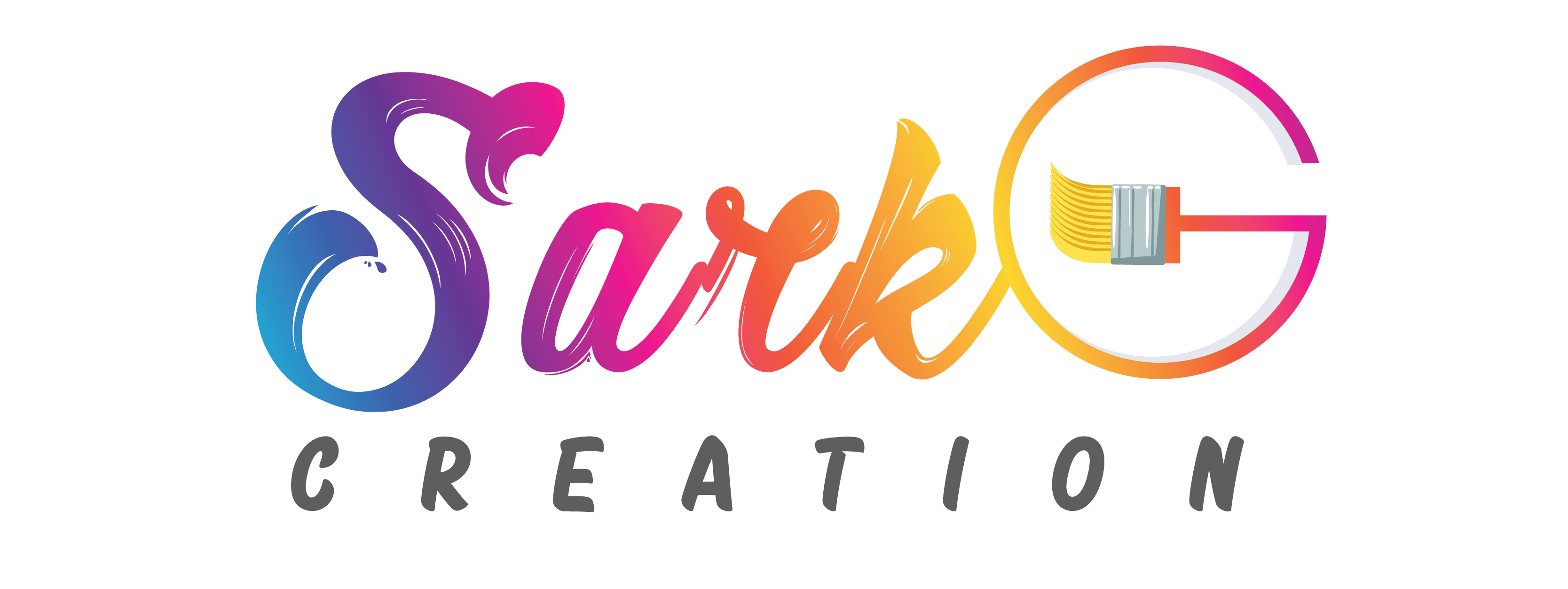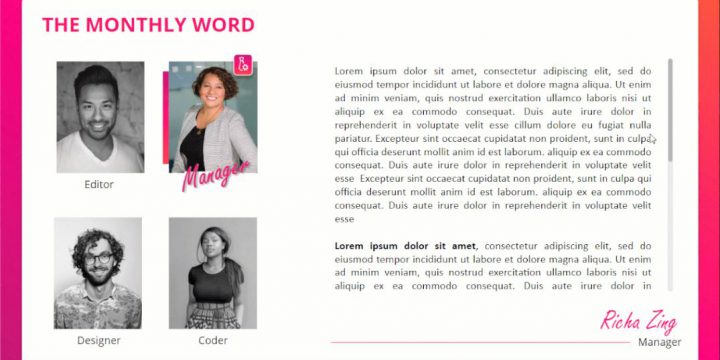Free Interactive Infographic Template
Have you ever needed to quickly design slides for your eLearning. This infographic template library where anyone can pick an infographic template and get started without any wasting time. These layouts are fully customized you can change colors, text and animations. DEMO FREE DOWNLAOD Don't forgot to follow us on LinkedIn. https://www.linkedin.com/company/sark-g-creation/